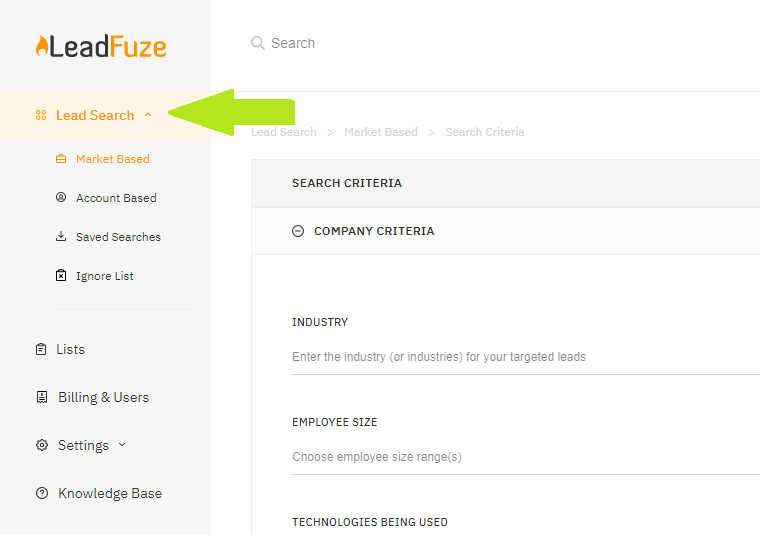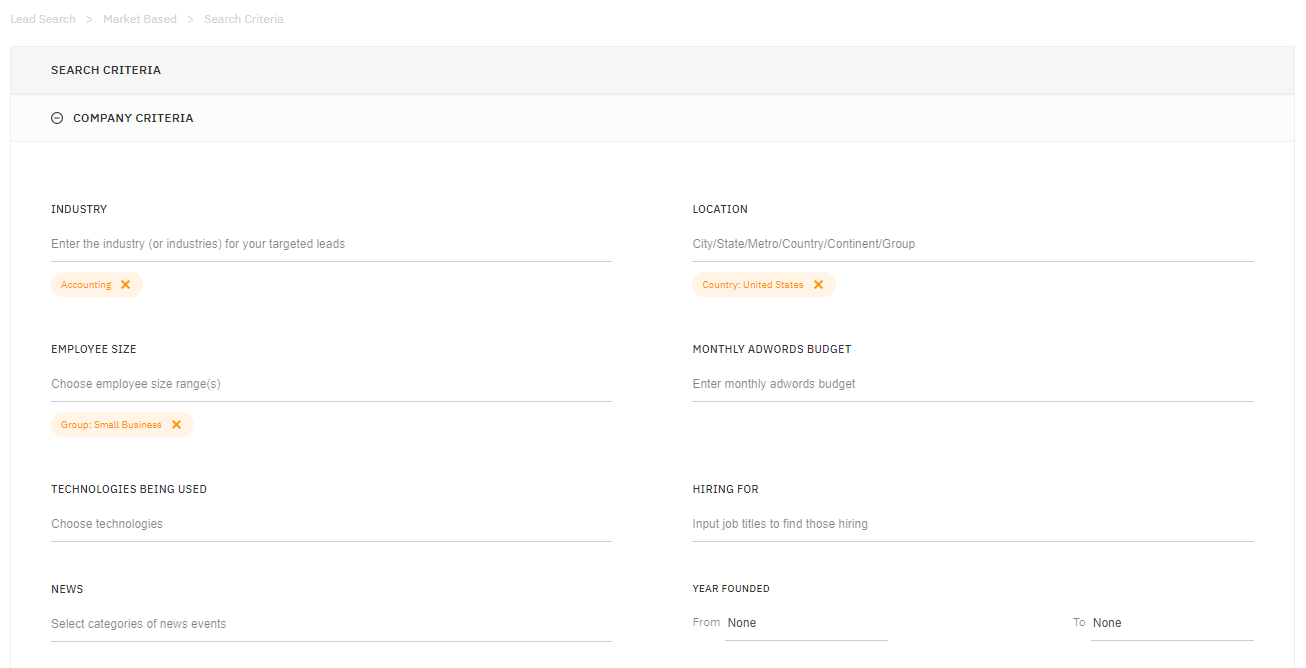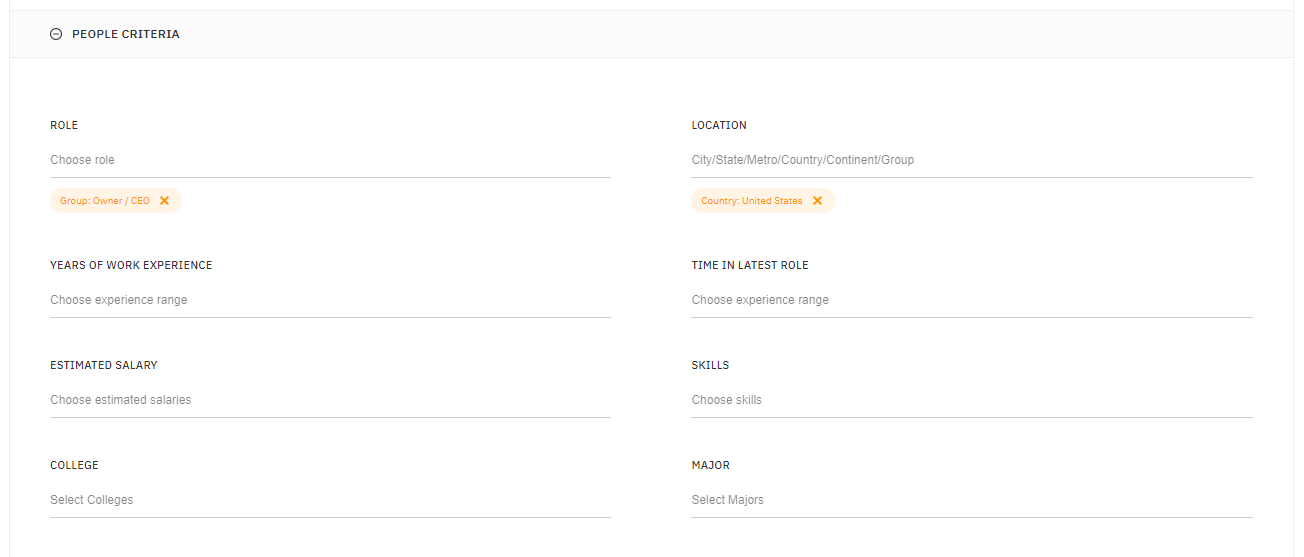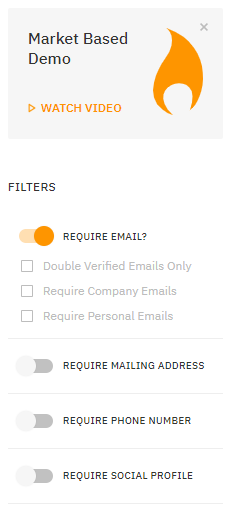How do I build a list manually?
To build a list manually, click Lead Search
Then click on Market Based
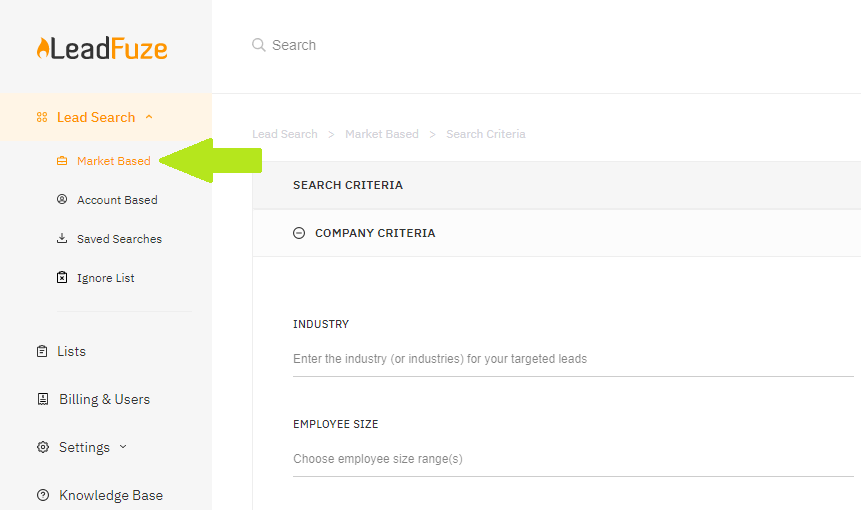
You may use the filters for COMPANY CRITERIA
and/or PEOPLE CRITERIA
Once you've entered your search criteria, click Start Searching
On the right pane of the Search Results page, you may turn on the filters to Require Email, Mailing Address, Phone Number or Social Profiles. You can even choose between Company and Personal emails.
You can also limit the number of results per company here
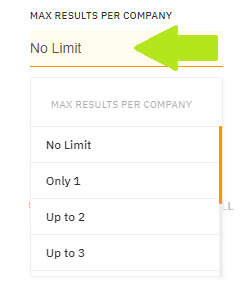
Or choose to see leads who are currently employed or unemployed
Once you're happy with the result, select the leads you'd like to add to your list