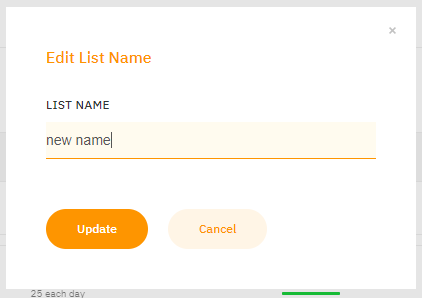How do I edit/delete/pause a list?
To edit a list, click Lists
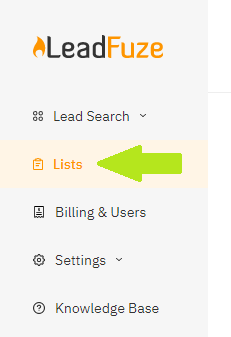
Then click on the 3 dots to the right of the list you wish to edit
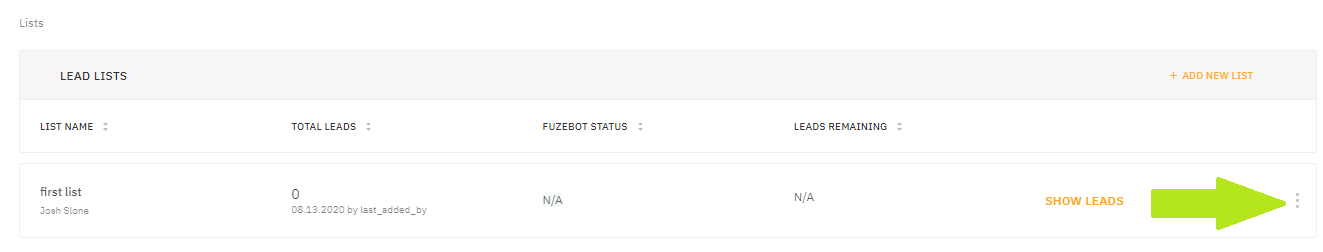
Click FuzeBot Functions then click on any of the options to edit your list traits. You can edit the name and criteria of your list, as well as the number of leads that Fuzebot will add per day.
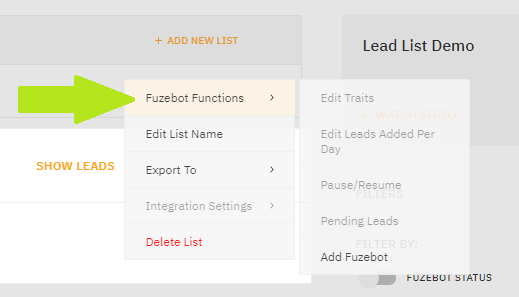
You can also Pause or Resume FuzeBot from there.
Edit the name of a list by clicking on Edit List Name
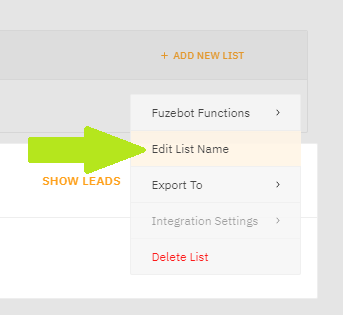
Type in a new name then click on Update
To delete a list, click on the 3 dots to the right of the list you wish to delete
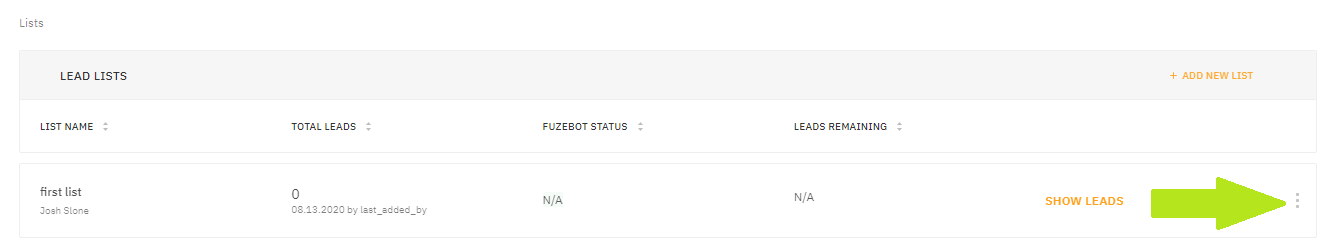
Then click Delete List
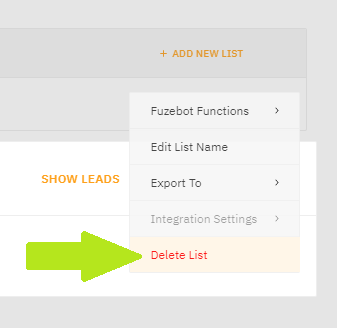
Type DELETE in the box to confirm and click on Delete List
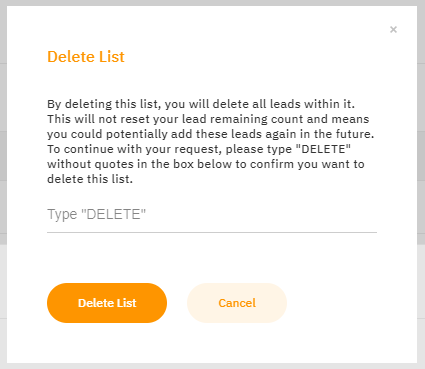
There are no recovering deleted lists, so be sure you want to delete it.