How to use FuzeBot
How to use FuzeBot
Assign FuzeBot to your list/s to automatically add a certain number of leads to your list on a daily basis.
- Build a List and take note of the search criteria you used
- To assign FuzeBot to your List, click on Lists
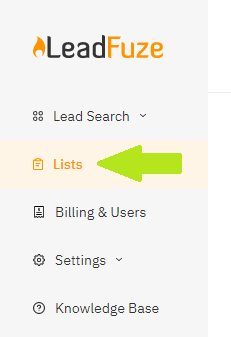
- Then click on the 3 dots to the right of the list you want to set with FuzeBot
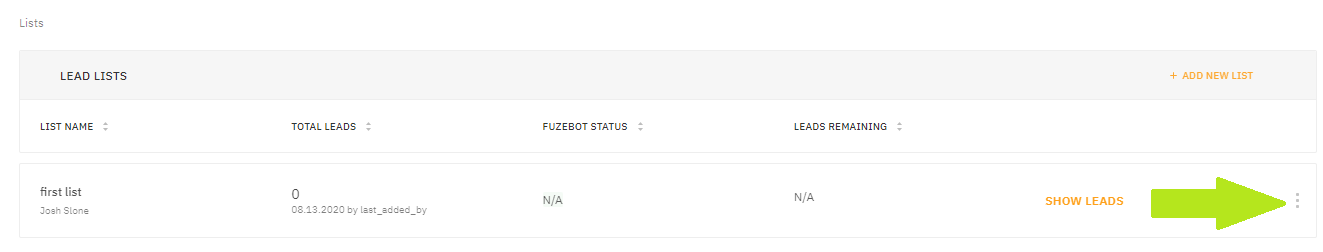
- Click FuzeBot Functions then click on Add FuzeBot
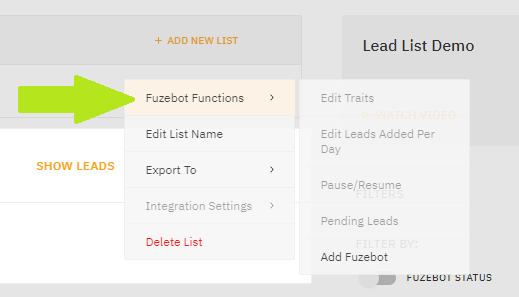
- It will redirect you to the Lead Search page. Input or select the same search criteria you used when you built your list and click on Preview Results or Save Traits
- It will save your FuzeBot traits to add 25 leads daily by default. Click on Lists then click on the 3 dots to the right of the list to edit FuzeBot settings like Traits, Leads Added Per Day, Pause or See Pending Leads
Please note that FuzeBot is a night owl, so expect to see newly added leads the next day.
