Pipedrive Integration
Pipedrive is a sales management tool designed to help small sales teams manage intricate or lengthy sales processes.
Step 1: Authenticate and Authorize via oAuth
- To start the authentication process, make sure that your user has administrator role on Pipedrive
- Click on Integrations under Settings
- Turn on the Pipedrive Integration switch
- Choose if you'd like to sync leads Automatically and/or Require Email, then click on Continue
- You will be redirected to PipeDrive and asked to log in. After login, Click on Allow and Install to authorize LeadFuze to access your Pipedrive account
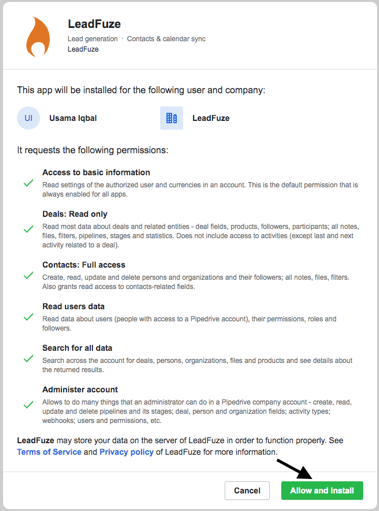
Step 2: Send Leads to Pipedrive
- Automatic Syncing
This sends ALL your lead data into Pipedrive.
For the leads that respond, you’ll be able to quickly generate opportunities in your pipeline. All leads are added with a LeadFuze tag so you know where they came from.
- Manual Syncing
Conversely, not turning on the option to sync leads automatically allows you to take things one step further.
You can select specific leads or lists you want to send to Pipedrive by clicking on Lists under Lead Search
Then click on the the list you wish to send to Pipedrive or click on SHOW LEADS
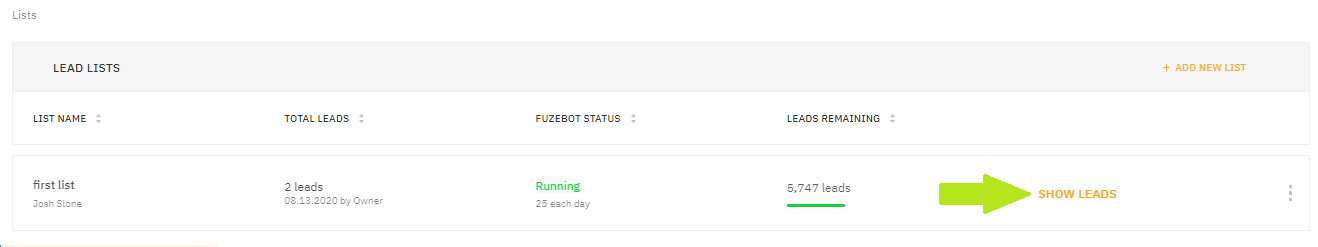
Select the leads (either All Leads or Leads in View) then click on SELECTED LEADS OPTION then choose Send To > Pipedrive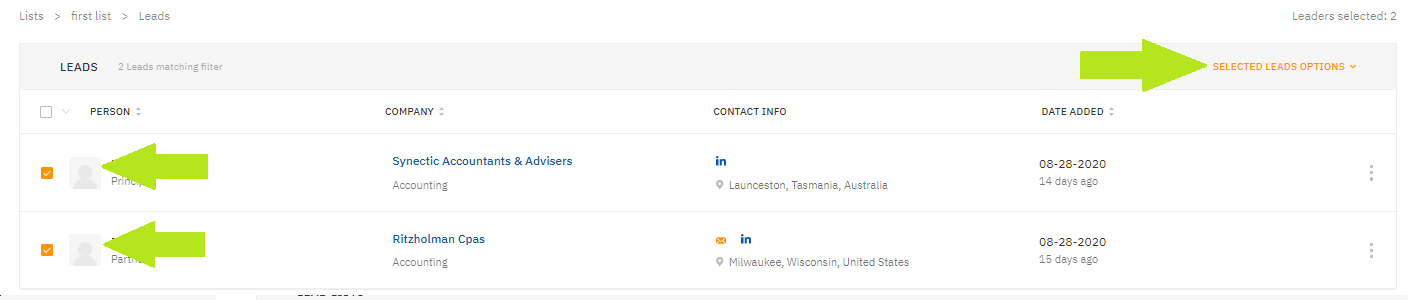
Step 3: Verify the data
- A list of prospects will appear under Contacts -> People
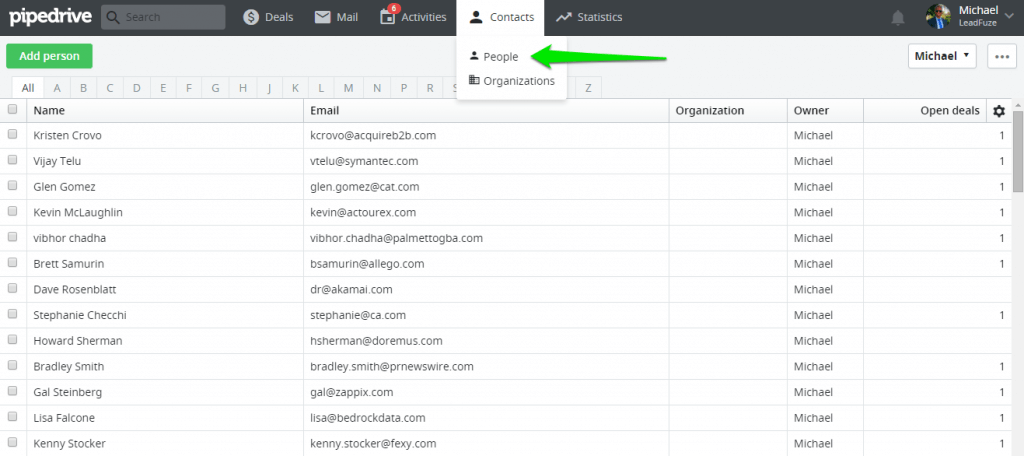
- Now you can click on each email address, and create a new deal:
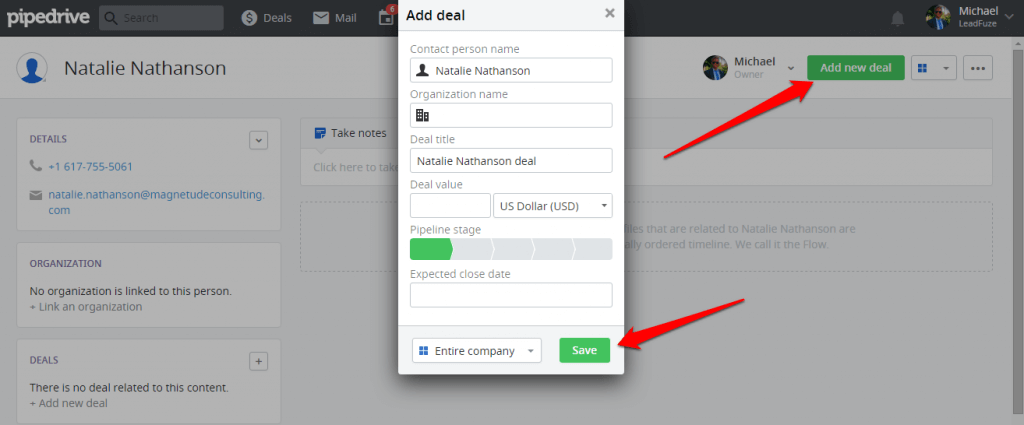
- The prospect will now show up in your “Deals” tab:
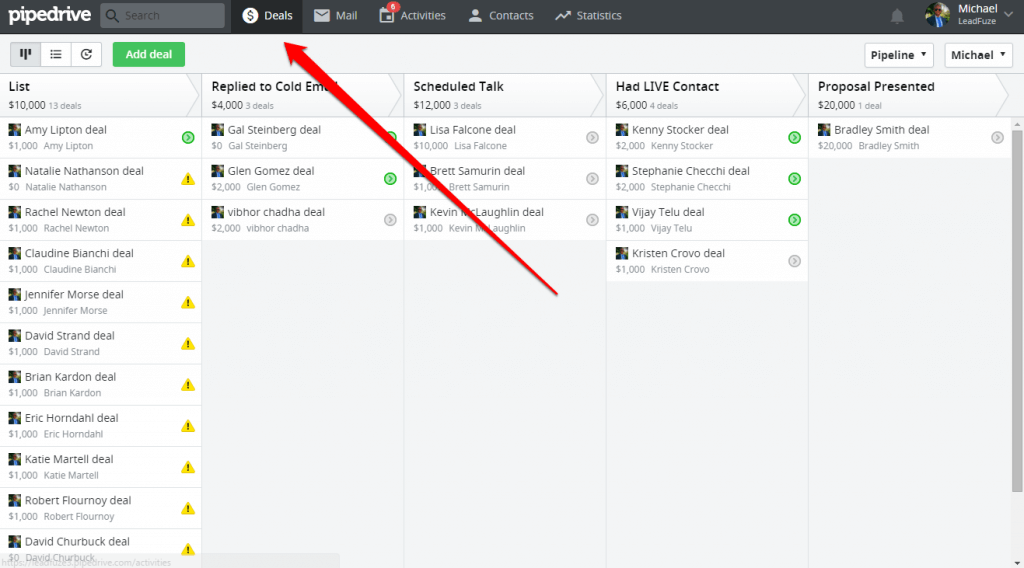
You can then choose how you segment your prospects, you can see the list here I have:
- List: all the cold emails I’ve collected
- Replied to Cold Email: People who have responded to my outreach message
- Scheduled Talk: People who have replied a 2nd time to email message or phone call
- Had LIVE Contact: Either phone call or email chain
- Proposal Presented: Have shown them product offering
